Introduction
If you are at the beginning of your career as a music producer and you are eager to finally turn your ideas into tracks, the first essential question that inevitably arises is which digital audio workstation (DAW) you should use. If you look at the development of production conditions for music producers over the past decades, today's situation is of course great. While in the past you needed dedicated studio complexes with astronomically expensive outboard equipment like tape machines, mixing consoles, instruments and so on to produce professional-sounding music, digitalization has brought about far-reaching changes in the field of music production as well.
Today the starting conditions have improved significantly: A laptop and a single software are enough to achieve high-quality results. This allows even beginners an easy start in music production, without having to invest vast sums in equipment. This reduction naturally confronts you with the decision to choose your command center in the form of a DAW that gives your creativity unrestrained free flow and combines the processes of recording, mixing and mastering in itself. Of course, you want to make the right decision in order to create a good production infrastructure and to avoid having to worry after a while whether you would have been better off choosing a different DAW or even wanting to switch to another one. Certainly, there are also experienced producers who work with different DAWs in parallel to combine the best features and characteristics of one software with the best of another to ensure the best production flow for them. Let us imagine a fictitious producer who owns all DAWs, knows them inside out, and can thus also best assess their supposed advantages and disadvantages. For example, he uses a DAW for brainstorming and creating individual sounds, because this DAW offers him a very comfortable interface for quickly releasing his creativity. In the next step, he uses another DAW to capture the ideas in recording and editing the takes, because high-quality recordings can be realized quickly in this DAW. He uses yet another DAW to arrange the individual audio and MIDI tracks and to mix the arranged tracks because he sees special advantages here as well. Finally, he uses another DAW for mastering because he values this DAW the most for this step.
Phew, you will think to yourself, that is going to be a tough choice, especially since many of the individual DAWs are also available in different versions. But don't get crazy, this was just an extreme case to show that the perfect DAW probably does not exist. The good news is that, of course, every DAW has advantages and disadvantages, but these days any full version of the leading DAWs can cover virtually all areas of the professional music production creation process. In addition, the healthy competition between the developers ensures that updates constantly implement new features into the respective software that were previously only offered by the competitor. So, which DAW would you like to buy now? In the following DAW comparison, we will first introduce you to four of the market leaders in the form of Ableton Live, Cubase, Logic Pro and FL Studio. In a second step we compare their main features with each other. Afterwards, we will look at the question of which DAW would be a suitable choice for which type of producer. After a direct comparison of all four DAWs with each other, we will summarize the consideration and give you an outlook on the way. Let's get started!
Introducing Ableton Live
Ableton Live has established a name for itself as one of the top dogs in music production, especially in recent years. Starting as a niche product with a look that took some getting used to, especially for the untrained, the DAW is now indispensable in the context of professional music production, with a special focus on electronic genres. The software has developed more and more into a full-fledged DAW, mainly as a working environment in the stationary studio, while the groundbreaking basic concept has always been convincing as a production environment in the live area. Whereas with long-established digital studio solutions it was more or less clear that the existing setup only worked in the studio, Ableton Live brought the studio to the stage. In all three variants of the software, Ableton Live Intro, Ableton Live Standard and Ableton Live Suite, this philosophy is obvious. Most clearly, this is demonstrated by the unique "session view". In this view, which can be displayed alongside a more traditional arrangement window, you can create clips, process samples or build loops during an ongoing project. Combined with the great connectivity to various hardware controllers, the DAW becomes a live instrument for DJs who want to improvise with samples and loops or even build complete remixes into their sets in real time.
Pros:
- superb for live performances
- independent, loop oriented concept
- session-view as a unique feature
- great integration of external hardware, especially for live applications
- characteristic user interface
- self-explanatory operation after familiarization
- all important functions and views can be displayed in one window
- predestined for electronic music
Cons:
- requires, especially if you are used to linear DAWs, some training time
- audio recording and editing in direct comparison rather simple
Link: Ableton Live
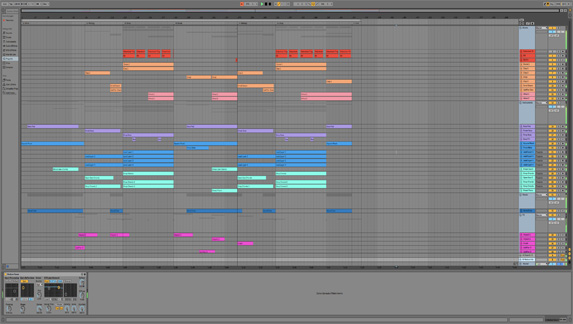
Introducing Cubase
In a comparison of the best DAWs, there is no getting around Cubase. Available in three versions, Cubase Elements, Cubase Artist and Cubase Pro, the DAW offers pretty much everything that the heart of the ambitious producer desires. From the excellent recording capabilities to the in-depth editing of the Artist and Pro versions’ unlimited number of audio and MIDI tracks, to mixing on the sophisticated mixing console, the DAW covers all aspects of the modern studio producer's daily routine. Beyond typical creative work like building beats or songwriting sessions and typical technical work like audio engineering of a track, the DAW is also excellent for scoring. Even top-notch transcripts can be created. With the DAW's excellent engine, the high-quality sounding included software instruments and audio effects come into their own. Constantly developed for decades, it can take a little longer for newcomers to find their way around the software interface due to the sheer overwhelming number of additional features and setting options. Nevertheless, the rather long learning phase is always rewarded by the great capabilities of the DAW.
Pros:
- the mother of all professional DAWs
- excellent editing possibilities for audio and MIDI material
- very well suitable for composing and scoring
- Pro version leaves practically nothing to be desired
- new possibilities open up with increasing familiarization
- supports virtually all common audio and plugin formats
- covers all areas in the professional studio
- included plugins are of highest quality
Cons:
- Cubase Artist and Cubase Pro require a dongle
- usually takes a long time to learn and get used to
Link: Cubase
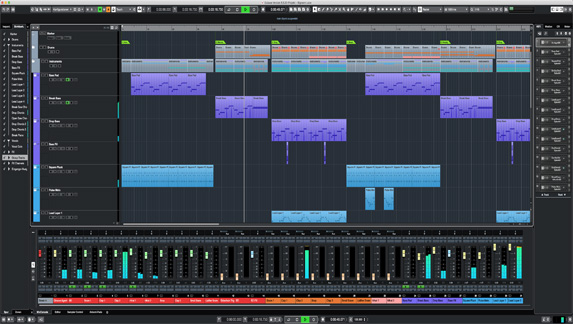
Introducing Logic Pro
Logic Pro can only be used under MacOS. This statement may be a direct exclusion criterion if you are a Windows user and do not plan to buy a Mac. But if you are a fan of Apple's architecture, or if you are about to buy a new computer anyway, Logic Pro can offer you some decisive advantages. It is not for nothing that an ever-growing number of creative professionals swear by the Mac as their preferred working tool, as Apple's own hardware works perfectly with their own operating system and is characterized by high stability and an easy, user-friendly workflow. A Mac always comes with MacOS - MacOs requires a Mac. With this hardware binding Apple pursues the approach to always deliver a functional, coherent product. With Logic Pro, Apple consistently continues this approach in the professional audio area with Logic Pro. There are no different expansion editions of the DAW, the current Logic Pro X is always the flagship of the Logic family and includes all samples, loops, instruments, plugins and features. And all of that is impressive, especially considering the wide selection of included plugins and the sheer size of the individual sound libraries. The DAW is not focused on a specific area of production but represents a great all-round DAW with a well-thought-out structure as a guarantor for fast operation and great variability.
Pros:
- great all-round DAW
- fast learning curve
- self-explanatory user interface
- relatively low price
- huge sample and loop library
- large number of integrated, well-designed high-quality plugins of all kinds
- excellent suitability for scoring video material
- supports a creative workflow
Cons:
- available for Mac only
- only supports plugins in AU format
Link: Logic Pro
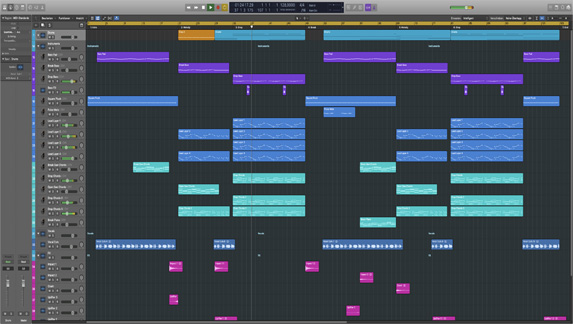
Introducing FL Studio
When FL Studio was named Fruity Loops in the past, the DAW was often smiled at as music production software for little kids. On the one hand, this was due to the simple appearance and the supposedly playful, brightly colored user interface, on the other hand, it was mainly due to the seemingly very limited range of functions. Reasons for this was that the software with its functionality based on the arrangement of patterns in the sense of a step sequencer was more like a pretty drum computer than a comprehensive digital recording studio. One thing that has changed considerably over the years is the functionality of the DAW. There are four editions available, FL Studio Fruity, FL Studio Producer, FL Studio Signature and FL Studio All Plugins. If Fruity can be considered an extremely attractively priced entry-level version, the Producer, Signature and All Plugins editions offer more and more features and plugins building on each other, making them the core of a fully comprehensive production environment. One thing that has not changed since the renaming is what has made developer Image Lines's DAW so popular: the always foolproof and quick user interface operation and layout. The software's steady professionalization within its straightforward concept makes FL Studio a good choice for creative electronic music producers and beatmakers who need to capture ideas quickly.
Pros:
- lifetime free updates
- short learning curve
- extremely clear user interface
- suitable bundles for every requirement
- large and helpful community
- extensive possibilities with step sequencer oriented operation
- excellent suitability for scoring video material
- supports a creative workflow
- great for Dance Music or Hip Hop
Cons:
- slight weaknesses in timeline-oriented production philosophy
- the use of extended functions is still a bit bumpy in parts
Link: FL Studio
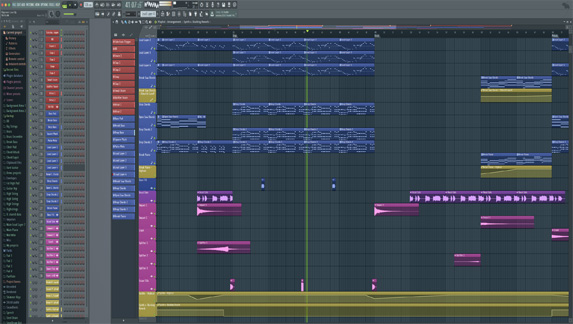
DAW Comparison - The features at a glance
Which DAW is the right one for me? - The individual producer types and their DAWs
The individual producer types
At the beginning of this DAW comparison between Ableton Live, Cubase, Logic Pro and FL Studio we noted that each of the mentioned music production software can do almost everything. In the course of the above individual presentations, however, we have seen that each DAW has supposed advantages and disadvantages that can make it more or less useful than another DAW for the individual user. Assuming that a basic distinction can be made between a studio-oriented and a live-oriented use of a DAW, these two rough directions can be further diversified. For example, one music producer focuses on studio work, where he mainly records musicians and edits the resulting musical material, while another producer sits in the next room, where he develops song ideas and tweaks sounds. Yet another producer is primarily on the road in live performance and uses the DAW more or less exclusively on the go. He doesn't record audio material but wants to arrange samples into loops in real-time and attaches great importance to the unproblematic integration of MIDI controllers and groove boxes. It quickly becomes apparent that the purposes and the associated requirements for a DAW can differ considerably, which of course can mean a different choice of DAW. So let's take a look at three conceivable types of producers and a possible choice of their DAWs.
The recording artist
Let us start with Peter. Peter plays in a band and is responsible for the recording and production of demos, while also producing singer-songwriter music. For this type of producer, a DAW must therefore primarily do two things: First, it must provide him with a good basis for developing his creativity in the process of creating a song. Samples must be able to be quickly integrated and positioned, perhaps they rummage for loops over which the band can improvise to create their own riffs, licks and song structures. A clearly structured, intuitive interface and a large repertoire of sounds, loops and samples is advantageous here. Second, it is of course about the realization of pleasant and fast recording sessions. Quickly set up the microphone level, create proper monitoring for the singer, record, and directly after that crop the best takes into one final vocal track. Finally, the song material is to be mixed adequately and given the finishing touches in a quick mastering. The range of tasks is therefore quite large. A good choice for Peter would be for example Logic Pro or one of the Cubase variants. Both DAWs are best suited for recording, in both he can realize his creativity and the complete production of a self-contained track. While with Logic Pro he might like the uncomplicated operation and the always logical structure of all functions, with Cubase he will be thrilled by the incredible editing capabilities.
The DJ and remixer
Anna is completely dedicated to electronic music in all its facets. During the day she produces the tracks that she spins in the club at night. This includes fast remixes of the hottest club tracks, which she may even perform live. To do this, she uses a MIDI controller to fire off samples and arrange loops. She automates filters to create variety and to build tension with his audience. For a perfectly timed sequence, she has to keep an eye on all relevant parameters. At which point is the filter sweep at the moment? How much reverb is on the sample? Before the drop, she would like to quickly extend the build-up by eight bars. In the studio, these questions would probably not be a problem for Anna. After all, she can switch back and forth between various arrangements, automation and plugin windows, and if something should turn out wrong, the undo function can be used without further ado. Live it looks a little different because here there is only one attempt, which simply has to sit. So what is needed is a DAW that always offers the greatest possible overview and full control over musical events with the simplest possible operation. And this is where the great capabilities of Ableton Live come into play. Quickly arrange a few loops, insert patterns, create beats, all in real-time - no problem for Ableton Live.
The beat producer and engineer
Alexis is a passionate Hip Hop producer. He creates presets for his favorite software synthesizers, with which he then quickly plays in concise chord structures with his master keyboard or creates them in his MIDI editor and assigns catchy melodies to them. Next, verse, chorus, bridge, as well as intro and outro are arranged from his loop building blocks and assembled into a complete song structure via drag and drop. In short, Alexis’ goal is to produce a usable instrumental or beat in the shortest time possible. Recording acoustic instruments or vocals or rap parts from his clients is not particularly important to him, as he does everything strictly within the DAW and the vocal tracks are only sent to him once the rapper has recorded them at home over the beat created earlier. A very interesting DAW for Alexis might be FL Studio, because here he can be creative and achieve decent results at comparatively low cost, even with an entry-level version. In case he wants an all-in-one solution for editing the vocals and continuing to mix and master the song, a more comprehensive edition of FL Studio would certainly make sense, as it combines the intuitive workflow with increased functionality.
The DAWs in direct comparison

Ableton Live vs. Cubase
Right at the beginning of our direct comparisons, there seem to be major differences in terms of the respective independent functional principles. If the music production in Ableton Live is in its origin a purely pattern-based one, the procedure in Cubase is primarily oriented to the global timeline of the project. Of course, there is also a timeline in Ableton Live and individual pattern-based plugins such as the Groove Agent in Cubase, but the different structure of the two DAWs is always clearly recognizable. The key here is where the user's personal preferences lie in terms of the production approach. Both DAWs do a great job, whereby the strength of Ableton Live lies in the more live area, whereas Cubase is at home in the detailed studio work.
Ableton Live vs. Logic Pro
Similar to the previous comparison between the pattern-oriented Ableton Live and the timeline-oriented Cubase, Ableton Live meets the remaining timeline-oriented DAW, namely Logic Pro. With the update to version 10.5, Logic Pro also offers the user the opportunity to create projects in a non-linear way, comparable to the original principle of Ableton Live, via the function called Live Loop. Nevertheless, the advantages of Logic Pro in this comparison clearly lie in the stringent approach in the all-round studio, while Ableton Live clearly masters real-time producing, especially of electronic music.
Ableton Live vs. FL Studio
This is the comparison of the two loop-based DAWs. Both are primarily used for programming patterns, both are available in different bundles depending on budget and requirements, and both are primarily used for producing electronic music. So what is the difference between the two DAWs? While Ableton Live shines primarily through its outstanding features for DJs and live performances, FL Studio impresses primarily through its straightforward user interface, which allows any beginner to quickly build beats and create loops. If you decide on the concept of the step sequencer, it is worthwhile to test both DAWs in advance in order to get to know both of them.
Cubase vs. Logic Pro
Since the two big all-rounder DAWs meet here, the first question is which operating system should be used for production. If only a Windows PC can be considered, Cubase will be the obvious choice. If a Mac is also conceivable, you have the choice between both DAWs, whereby Logic Pro as an Apple product always works perfectly with the hardware and is significantly cheaper. Since both DAWs are real workhorses, you are spoiled for choice here. Do I rather like the self-explanatory user interface of Logic Pro, or do I want to gradually use all the superior features of Cubase Pro while putting up with the somewhat convoluted feel of the software?
Cubase vs. FL Studio
With the comparison between Cubase and FL Studio, two different conceptual approaches meet. To make this clear: Cubase Pro edition is ready to record, mix and master a symphony played by an entire orchestra, whereas in the Fruity Edition of FL Studio, no audio files can be recorded and edited. This in no way means that FL Studio is the inferior DAW, rather the above example shows the different areas of application of both DAW versions. The user of the FL Studio version previously mentioned can create a patterned instrumental for a chart song in no time at all, while an inexperienced user of Cubase Pro is probably still busy with the project settings. The decisive factor for both DAWs is the bundle and the working philosophy.
Logic Pro vs. FL Studio
The comparison between Logic Pro and FL Studio pits the two intuitive, probably most accessible DAWs against each other. For a user who wants to get started quickly and with a minimum of hassle, both DAWs are likely to be on the short list. The decisive factor here is probably the question of the basic concept of the respective DAW, since both DAWs differ quite clearly from each other in this regard. While the overall layout of Logic Pro might be more appealing to a chronological way of working, FL Studio tends to be more interesting for quickly building and arranging patterns and loops.
Summary
As you can see, the question of the best or perfect DAW is very tricky, because, after an objective assessment of the features, personal taste is what counts most. When deciding on a DAW, you should ask yourself the following questions:
- Does the DAW fit my workflow? Here you can check out free trial versions of the respective DAW in advance to see whether the basic structure of the software suits your way of working.
- When looking at the features, do I see any limitations regarding my projects? If you like the DAW itself, you can see if there is an edition with more features that meets your needs.
- Which DAW do my friends or colleagues use? This is a point that should not be underestimated, as it affects several areas. One, of course, is your personal learning curve, as you can quickly ask a more advanced buddy who uses the same software for a tip on a preset, setting, or operation in the DAW, rather than spending a long time looking in the manual or anonymous forums. This is an immense benefit, especially in the beginning. If you even produce together with friends who use the same DAW, this point continues, since you can exchange projects with each other and work on them during collaborations without further adaption, instead of tediously creating them from scratch and then perhaps even having to constantly convert files.
- Isn't a free DAW enough? If you have never had anything to do with making music or audio production before, it makes sense to get a taste of the field first to see if you basically enjoy it without having to invest a lot of money in equipment. For this, such free alternatives are of course great and worthy of all honor. But as soon as you get a taste for it, you will probably find out quite quickly that either the range of functions is very limited, the supply of updates is not guaranteed, or the distribution of the software in recording studios and among producers is very limited. Thus, the "professional" DAW quickly becomes without an alternative.
In summary, we can say that in the field of professional music production, you can't go wrong with Ableton Live, Cubase, Logic Pro or FL Studio and that the choice of DAW is more a matter of the subjective taste of the individual producer. The key is rather a reasonable familiarization with the DAW and music production in general since the DAW is of course not creative by itself, it does not record, mix and master on its own, but offers the user the best possible basis for it.
